
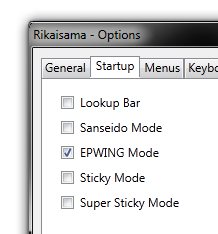



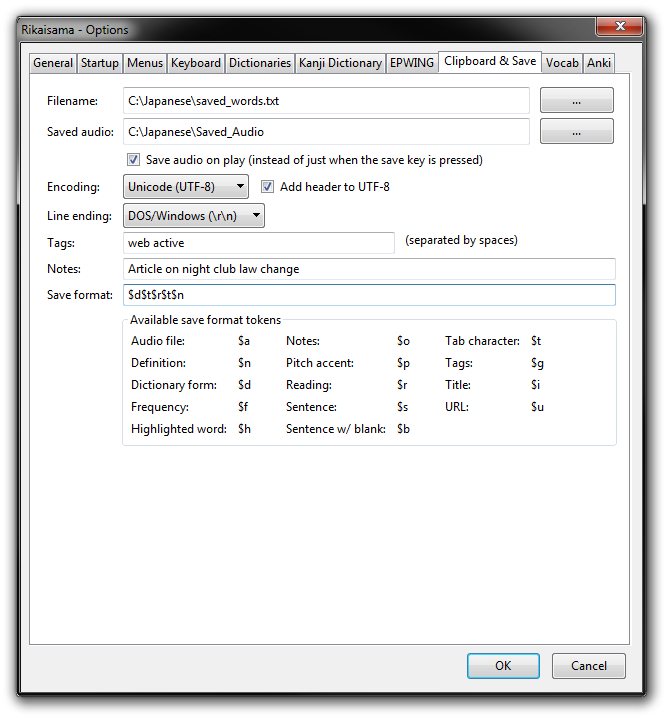

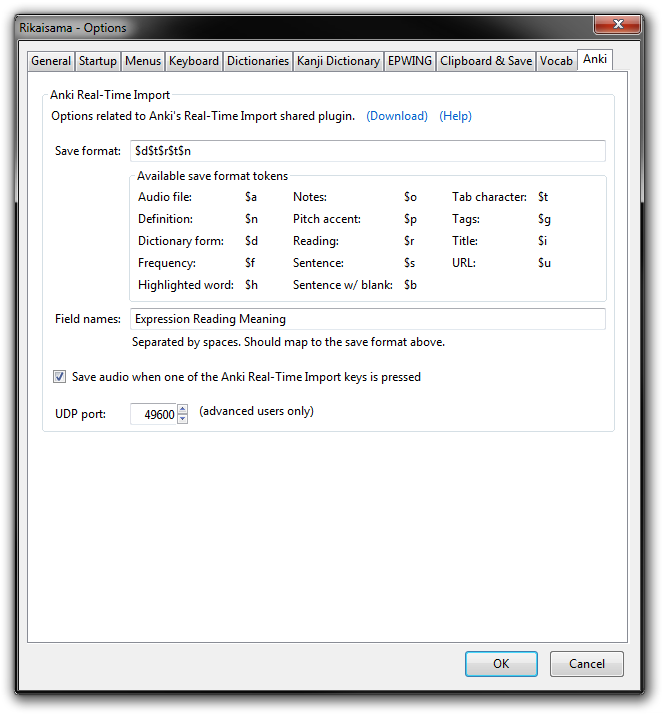




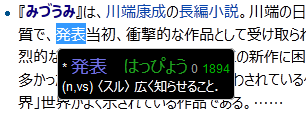


Rikaisama is a modification of the rikaichan Japanese-English popup dictionary that adds many features and customization options. Supports Windows, Ubuntu, and newer versions of OSX.
*** THIS ADD-ON IS NO LONGER SUPPORTED AND NO LONGER WORDS IN FIREFOX (however, it still works in Waterfox using a non-e10s window: "File > New Non-e10s Window") ***

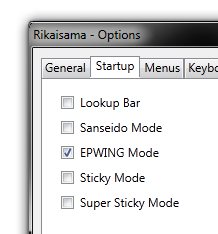



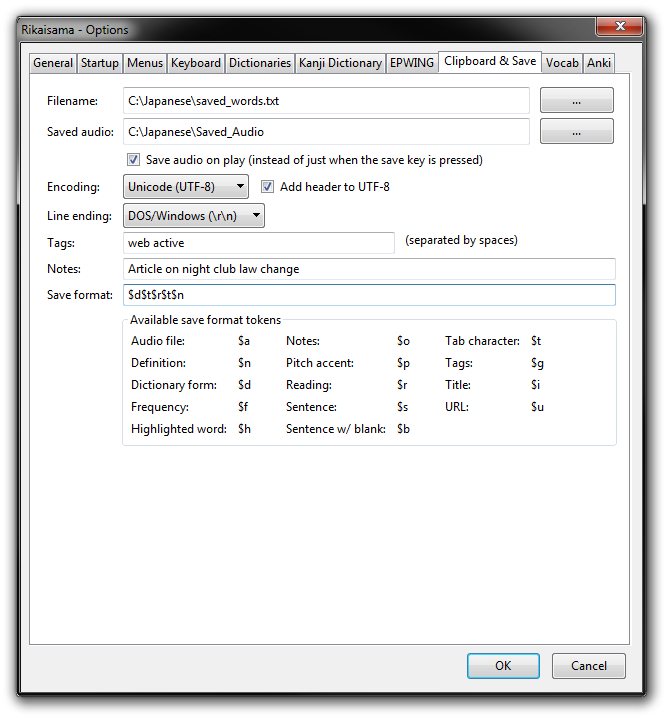

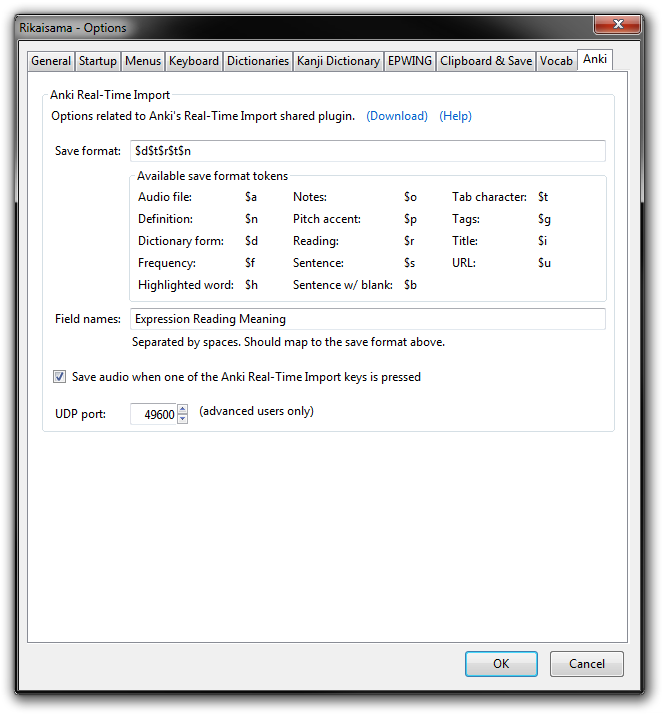




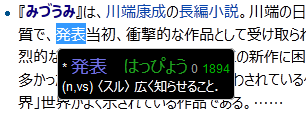


The latest version can be found on the Rikaisama download page hosted by SourceForge. Source code is included.
It might be easiest to follow an example:
These are the fields in our Anki "Japanese" Note Type:

Notice that there are 5 fields in this Note Type: "Expression", "Reading", "Meaning", "Hint", and "Examples".
For this example, we want Rikaisama to add cards with the "Expression", "Reading", and "Meaning" fields filled in whenever the Real-Time Import key ("R") is pressed. We also want to leave the "Hint" and "Examples" fields blank when adding cards.
In Rikaisama Options > Anki, here is how we would configure the "Save format" and "Field names" to accomplish this:
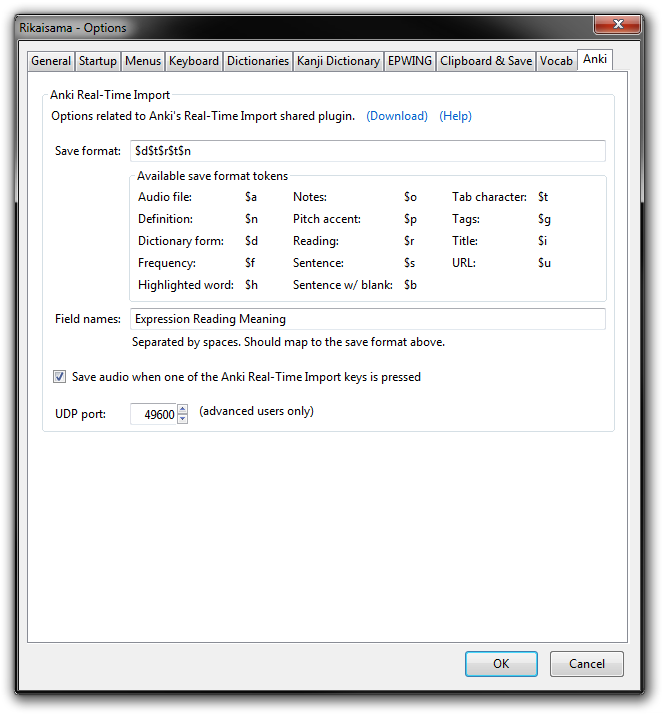
As you can see, we have entered the field names that we care about into the "Field names" box. We have separated the field names with spaces like this: "Expression Reading Meaning".
In the "Save format" box, we have entered "$d$t$r$t$n". The "$d" token maps to the "Expression" field, the "$r" token maps to the "Reading" field, and the "$n" token maps to the "Meaning" field. Notice how these tokens are separated by a "$t" token. Whenever Rikaisama sees a "$t" token, it will start mapping to the next field.
Troubleshooting:
The most common issue is using a "Note Type" in Anki that doesn't contain the necessary fields. To change the current "Note Type":
The following options can only be enabled via the about:config page:
| extensions.rikaisama.epwingusewine | On Linux, if EPWING mode isn't working correctly, you may try enabling this option. When enabled, Rikaisama will use Wine with the Windows EPWING executable instead of using the native Linux EPWING executable. Rikaisama will assume that you have both Wine and Bash installed. |
| extensions.rikaisama.epwingshowtitle | Set this to false to hide the dictionary title in EPWING mode. |
| extensions.rikaisama.epwingshowshorttitle | Set this to false to show the full dictionary title in EPWING mode instead of the shortened title. |
| extensions.rikaisama.epwingforceparse | Set this to true to force parsing of unsupported EPWING dictionaries. |
| extensions.rikaisama.epwing_apply_remove_regex_when_saving | Set this to false to prevent the EPWING regex from being used when either saving or when using Real-Time Import. |
| adj-i | adjective (keiyoushi) |
| adj-na | adjectival nouns or quasi-adjectives (keiyodoshi) |
| adj-no | nouns which may take the genitive case particle `no' |
| adj-pn | pre-noun adjectival (rentaishi) |
| adj-t | `taru' adjective |
| adj-f | noun or verb acting prenominally (other than the above) |
| adj | former adjective classification (being removed) |
| adv | adverb (fukushi) |
| adv-n | adverbial noun |
| adv-to | adverb taking the `to' particle |
| aux | auxiliary |
| aux-v | auxiliary verb |
| aux-adj | auxiliary adjective |
| conj | conjunction |
| ctr | counter |
| exp | Expressions (phrases, clauses, etc.) |
| int | interjection (kandoushi) |
| iv | irregular verb |
| n | noun (common) (futsuumeishi) |
| n-adv | adverbial noun (fukushitekimeishi) |
| n-pref | noun, used as a prefix |
| n-suf | noun, used as a suffix |
| n-t | noun (temporal) (jisoumeishi) |
| num | numeric |
| pn | pronoun |
| pref | prefix |
| prt | particle |
| suf | suffix |
| v1 | Ichidan verb |
| v2a-s | Nidan verb with 'u' ending (archaic) |
| v4h | Yodan verb with `hu/fu' ending (archaic) |
| v4r | Yodan verb with `ru' ending (archaic) |
| v5 | Godan verb (not completely classified) |
| v5aru | Godan verb - -aru special class |
| v5b | Godan verb with `bu' ending |
| v5g | Godan verb with `gu' ending |
| v5k | Godan verb with `ku' ending |
| v5k-s | Godan verb - iku/yuku special class |
| v5m | Godan verb with `mu' ending |
| v5n | Godan verb with `nu' ending |
| v5r | Godan verb with `ru' ending |
| v5r-i | Godan verb with `ru' ending (irregular verb) |
| v5s | Godan verb with `su' ending |
| v5t | Godan verb with `tsu' ending |
| v5u | Godan verb with `u' ending |
| v5u-s | Godan verb with `u' ending (special class) |
| v5uru | Godan verb - uru old class verb (old form of Eru) |
| v5z | Godan verb with `zu' ending |
| vz | Ichidan verb - zuru verb - (alternative form of -jiru verbs) |
| vi | intransitive verb |
| vk | kuru verb - special class |
| vn | irregular nu verb |
| vs | noun or participle which takes the aux. verb suru |
| vs-c | su verb - precursor to the modern suru |
| vs-i | suru verb - irregular |
| vs-s | suru verb - special class |
| vt | transitive verb |
| Buddh | Buddhist term |
| MA | martial arts term |
| comp | computer terminology |
| food | food term |
| geom | geometry term |
| gram | grammatical term |
| ling | linguistics terminology |
| math | mathematics |
| mil | military |
| physics | physics terminology |
| X | rude or X-rated term |
| abbr | abbreviation |
| arch | archaism |
| ateji | ateji (phonetic) reading |
| chn | children's language |
| col | colloquialism |
| derog | derogatory term |
| eK | exclusively kanji |
| ek | exclusively kana |
| fam | familiar language |
| fem | female term or language |
| gikun | gikun (meaning) reading |
| hon | honorific or respectful (sonkeigo) language |
| hum | humble (kenjougo) language |
| ik | word containing irregular kana usage |
| iK | word containing irregular kanji usage |
| id | idiomatic expression |
| io | irregular okurigana usage |
| m-sl | manga slang |
| male | male term or language |
| male-sl | male slang |
| oK | word containing out-dated kanji |
| obs | obsolete term |
| obsc | obscure term |
| ok | out-dated or obsolete kana usage |
| on-mim | onomatopoeic or mimetic word |
| poet | poetical term |
| pol | polite (teineigo) language |
| rare | rare (now replaced by "obsc") |
| sens | sensitive word |
| sl | slang |
| uK | word usually written using kanji alone |
| uk | word usually written using kana alone |
| vulg | vulgar expression or word |
| (名) | 名詞 |
| (代) | 代名詞 |
| (動五) | 動詞五段活用 |
| (動五[四]) | 動詞口語五段活用・文語四段活用 |
| (動四) | 動詞四段活用 |
| (動上一) | 動詞上一段活用 |
| (動上二) | 動詞上二段活用 |
| (動下一) | 動詞下一段活用 |
| (動下二) | 動詞下二段活用 |
| (動カ変) | 動詞カ行変格活用 |
| (動サ変) | 動詞サ行変格活用 |
| (動ナ変) | 動詞ナ行変格活用 |
| (動ラ変) | 動詞ラ行変格活用 |
| (動特活) | 動詞特別活用 |
| (形) | 形容詞 |
| (形ク) | 形容詞ク活用 |
| (形シク) | 形容詞シク活用 |
| (形動) | 形容動詞 |
| (形動ナリ) | 形容動詞ナリ活用 |
| (形動タリ) | 形容動詞タリ活用 |
| (ト|タル) | 「~と」(副)「~たる」(連体詞)の形で用いられるもの |
| (連体) | 連体詞 |
| (副) | 副詞 |
| (接続) | 接続詞 |
| (感) | 感動詞 |
| (助動) | 助動詞 |
| (格助) | 格助詞 |
| (接助) | 接続助詞 |
| (副助) | 副助詞 |
| (係助) | 係助詞 |
| (終助) | 終助詞 |
| (間投助) | 間投助詞 |
| (並立助) | 並立助詞 |
| (準体助) | 準体助詞 |
| (接頭) | 接頭語 |
| (接尾) | 接尾語 |
| (連語) | 連語 |
| (枕詞) | 枕詞 |